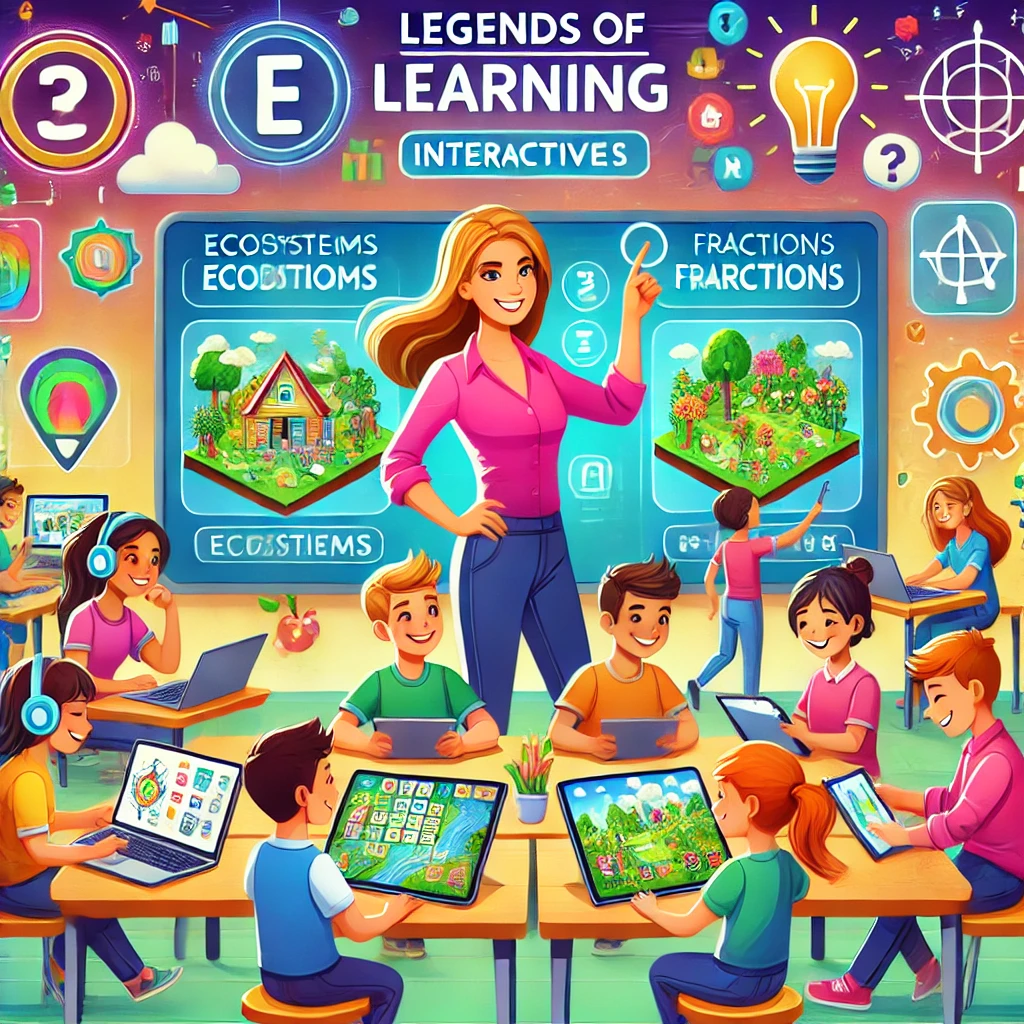Keeping students engaged in the classroom can be a challenge. Legends of Learning offers an innovative solution with its interactive platform designed to enhance learning through games. Teachers can use this platform to create exciting lessons, manage assignments, and make science and math more accessible. In this article, we’ll explore how to engage students with Legends of Learning assignments, interactive games, and classroom strategies.
Why Use Legends of Learning in the Classroom?
Legends of Learning is a powerful tool for engaging students. It combines education and entertainment through interactive games tailored to various learning objectives. Here’s why it works:
- Students are more motivated to participate.
- Teachers can align games with curriculum standards.
- The platform fosters collaboration and critical thinking.
By using Legends of Learning in your classroom, you can transform passive learning into an active and enjoyable experience.
How Legends of Learning Interactive Games Boost Engagement
Legends of Learning interactive games are at the heart of the platform. These games are designed to teach complex topics in a fun and digestible way. Here’s how they boost engagement:
- Hands-On Learning
Students actively interact with the material, reinforcing concepts through play. - Immediate Feedback
Games provide instant results, helping students understand their progress. - Customization
Teachers can choose games that match the needs of their students and curriculum goals.
For example, a teacher introducing photosynthesis might use a game where students simulate the process of plants converting sunlight into energy. These activities make abstract concepts more tangible.
Getting Started with Legends of Learning Assignments

Creating and managing assignments is simple with Legends of Learning. Teachers can set up Legends of Learning assignments to guide students through specific learning paths.
Steps to Create Assignments:
- Log in to the Legends of Learning platform.
- Choose the subject and topic you want to teach.
- Select interactive games that align with your lesson plan.
- Assign games to your students with specific goals and deadlines.
Assignments allow students to explore topics at their own pace while teachers track their progress. This flexibility ensures every student can succeed.
Setting Up a Legends of Learning Classroom
Integrating Legends of Learning into your classroom doesn’t have to be complicated. Here’s how to get started:
- Sign Up and Explore: Familiarize yourself with the platform and its features.
- Introduce Students to the Platform: Show your students how to log in, navigate the games, and complete assignments.
- Align with Your Curriculum: Select games and activities that fit your learning objectives.
- Monitor and Adjust: Use the platform’s analytics tools to assess student progress and adapt assignments as needed.
A well-organized Legends of Learning classroom can make lessons more interactive and enjoyable.
Tips for Using Legends of Learning Effectively
Here are some tips to get the most out of Legends of Learning:
- Start Small: Begin with a single game or assignment to get your students comfortable.
- Encourage Collaboration: Let students work in pairs or small groups to solve challenges together.
- Incorporate Discussions: After completing a game, lead a class discussion to reinforce key concepts.
- Celebrate Successes: Recognize achievements to keep students motivated.
With these strategies, you’ll maximize the platform’s potential in your classroom.
Examples of Legends of Learning Assignments

Here are a few ideas for Legends of Learning assignments that align with science and math topics:
- Ecosystems Exploration: Use games that teach students about food chains, habitats, and environmental changes.
- Fractions Made Fun: Assign math games that help students visualize and solve fraction problems.
- Electricity and Circuits: Have students build virtual circuits to learn about current, voltage, and resistance.
These assignments make learning more interactive and memorable.
Customizing Lessons with Legends of Learning Interactive Games
Every classroom is unique, and Legends of Learning allows you to tailor activities to your students’ needs. Customizing lessons with Legends of Learning interactive games lets you:
- Focus on specific skills or knowledge gaps.
- Adjust difficulty levels to suit different learners.
- Introduce advanced topics for gifted students.
For example, a teacher might assign simpler games for students struggling with basic concepts and more complex games for advanced learners.
Overcoming Challenges in the Legends of Learning Classroom
While Legends of Learning is easy to use, teachers may face a few challenges. Here’s how to address them:
- Technical Issues:
Ensure your classroom has reliable internet and devices. - Student Adaptation:
Spend time teaching students how to use the platform effectively. - Balancing Screen Time:
Integrate games with hands-on activities to maintain a healthy balance.
By preparing for these challenges, you can create a seamless experience.
Teacher Success Stories with Legends of Learning
Teachers worldwide have shared their success stories. A middle school teacher in California reported increased engagement during a unit on energy transfer, thanks to Legends of Learning interactive games. Another teacher praised the platform for making math lessons more dynamic and enjoyable.
These examples highlight how Legends of Learning can transform your classroom.
Frequently Asked Questions about Legends of Learning
Q: Can I use Legends of Learning for homework assignments?
A: Yes, teachers can assign games as homework for additional practice.
Q: Are the games suitable for all grade levels?
A: Legends of Learning caters to students from elementary to middle school.
Q: Is there a cost to use the platform?
A: While some features are free, premium options offer enhanced functionality.
Conclusion
Legends of Learning is a game-changer for educators. By integrating Legends of Learning assignments, interactive games, and classroom strategies, teachers can create an engaging and effective learning environment. With tools to personalize lessons and track progress, this platform helps students thrive.
Start your Legends of Learning journey today and watch your classroom come to life!